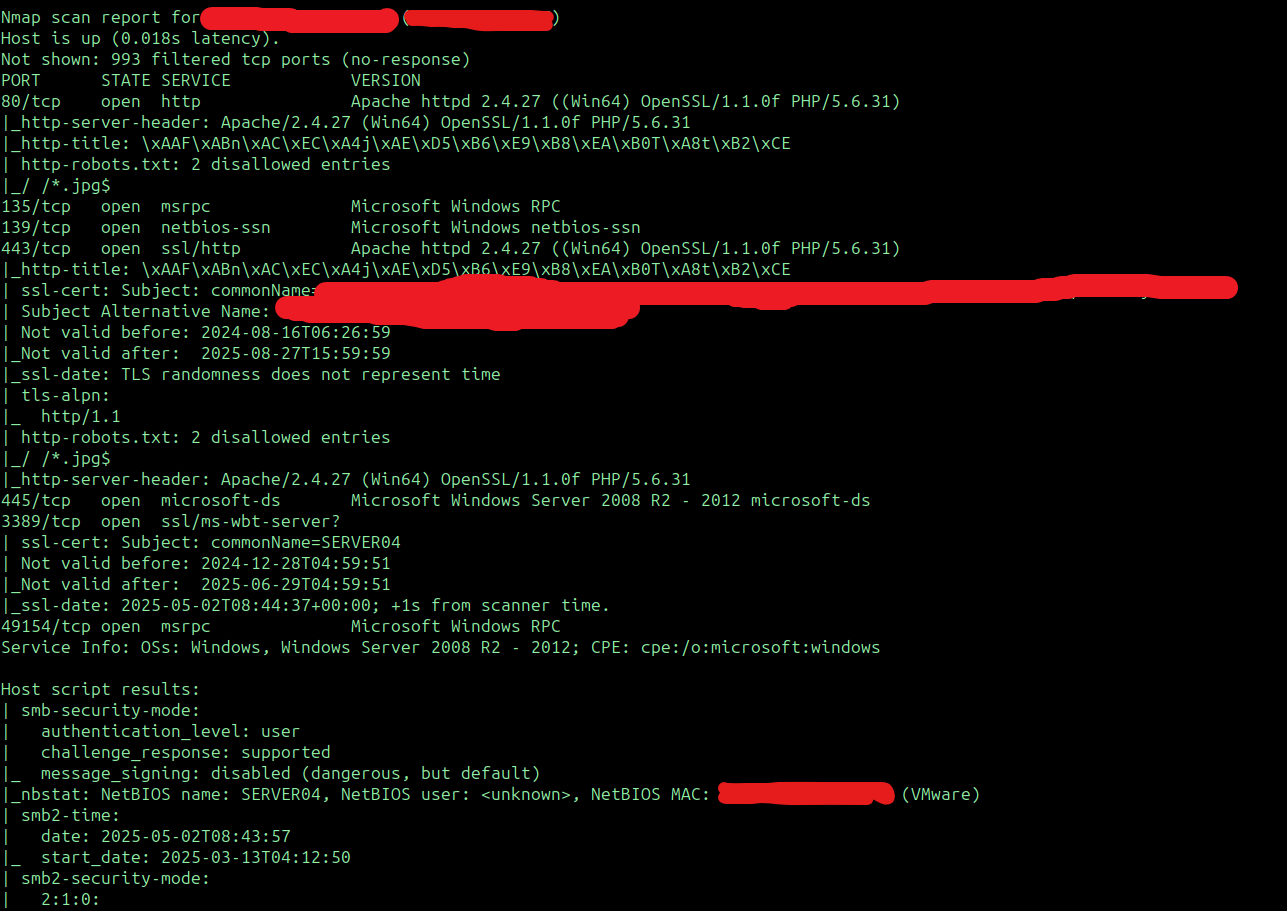nmap使用指令
使用詳細輸出
nmap -v www.hinet.netnmap -A ip或網址(可以分析各port的可能系統與使用服務,會很久)EX:使用-A -Pn的結果
nmap -A -Pn {IP}排除主機
nmap 192.168.0.* --exclude 192.168.0.100使用排除名單
nmap -iL hostlist.txt --excludefile excludelist.txt檢測是否有使用防火牆
nmap -sA scanme.nmap.org掃描有防火牆的主機
nmap -PN scanme.nmap.org偵測主機是否開機(ping scan)
nmap -sP 140.115.35.0/24nmap -F www.hinet.net
#快速掃描 也可以使用-T5,預設-T3 按照port做掃描
nmap -p 80,443 192.168.1.1
nmap -p 80-200 192.168.1.1使用tcp掃描
nmap -p T:80 192.168.1.1使用udp掃描
nmap -p U:53 192.168.1.1最常用的10port
nmap --top-ports 10 192.168.1.1綜合掃描
nmap -sS -P0 -sV -O 192.168.56.102
param:
-sS: Scan Syn
-sV: Determine OS Version
-P0: Protocol Scan
-O : Operation Systemscript scan
SCRIPT SCAN:
-sC: equivalent to --script=default
--script=<Lua scripts>: <Lua scripts> is a comma separated list of
directories, script-files or script-categories
--script-args=<n1=v1,[n2=v2,...]>: provide arguments to scripts
--script-args-file=filename: provide NSE script args in a file
--script-trace: Show all data sent and received
--script-updatedb: Update the script database.
--script-help=<Lua scripts>: Show help about scripts.
<Lua scripts> is a comma-separated list of script-files or
script-categories.